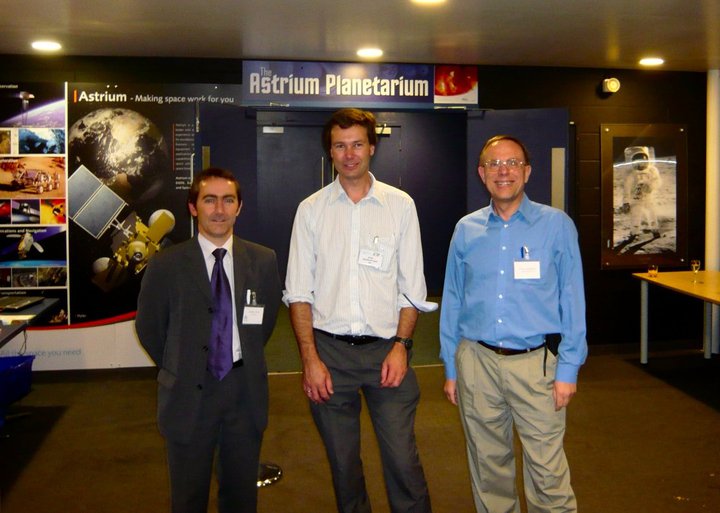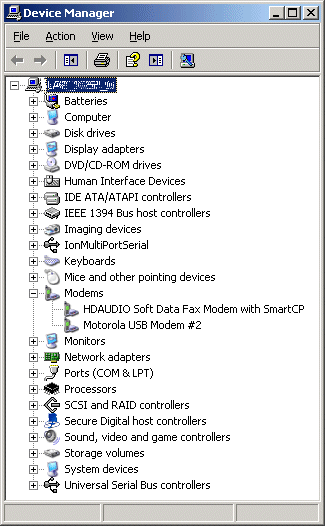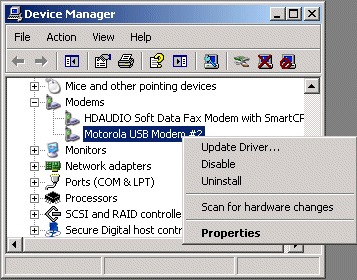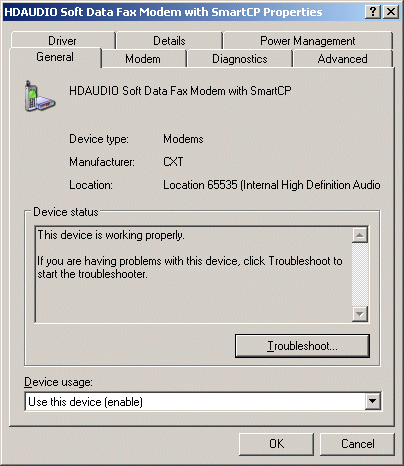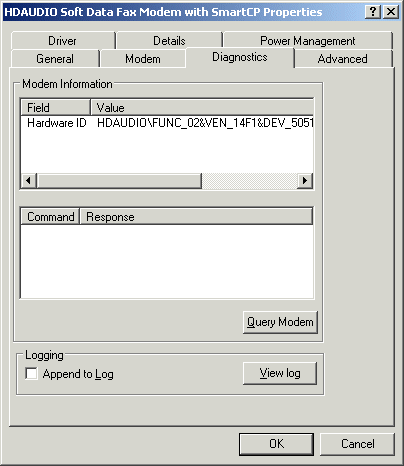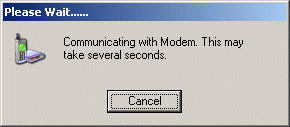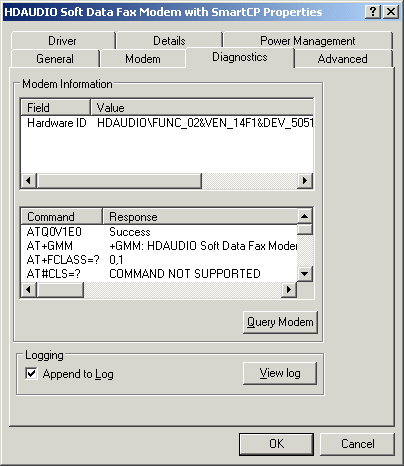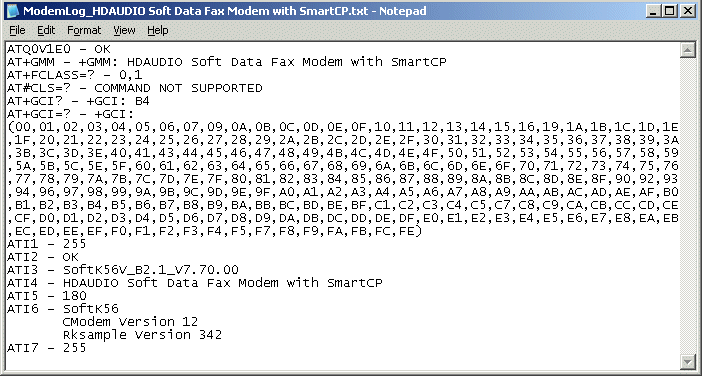Embedded Live 2010 (formerly the embedded systems show),
Earl’s Court, London, England:

I had visited the Embedded Systems Show (as it then was) at the NEC in Birmingham for many years. Attendances had been dwindling of late and, last year, it moved to FIVE in Farnborough (home of the famous Airshow).
This year, the show was under new ownership, rebranded as Embedded Live, and at a new venue – Earl’s Court in London.
We were most grateful to receive a special “opening offer” from UBM, the new organisers, to have a stand in the Connected M2M Devices pavilion at a very favourable introductory rate:

This was our first time exhibiting at a show like this and, I must say, it was a fairly painless experience – thanks to the guys (and gals) at UBM.
We had a reasonable stream of visitors – it was good to meet some old friends, and to make some new contacts.
Special thanks to ARM for providing free drinks on the Wednesday night!
Some people doubt the value of exhibitions in this Web age, but I still think there’s a place for seeing stuff “in the flesh” and meeting real people face-to-face. So I hope next year’s show will be bigger and better…