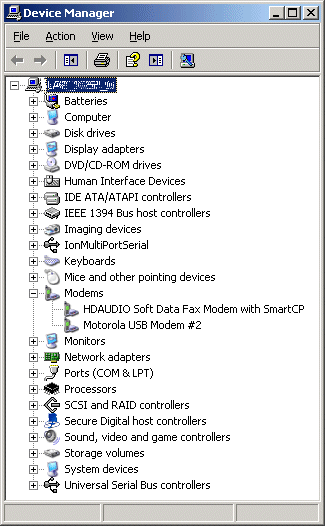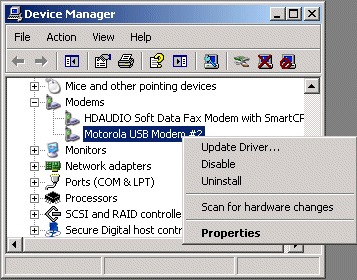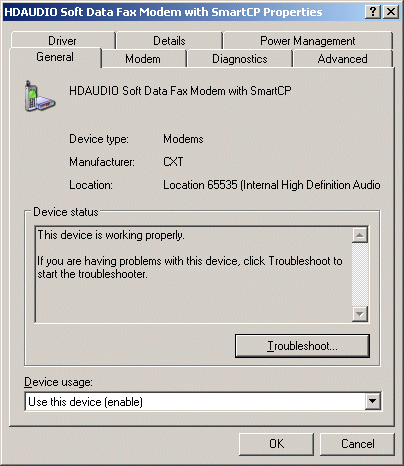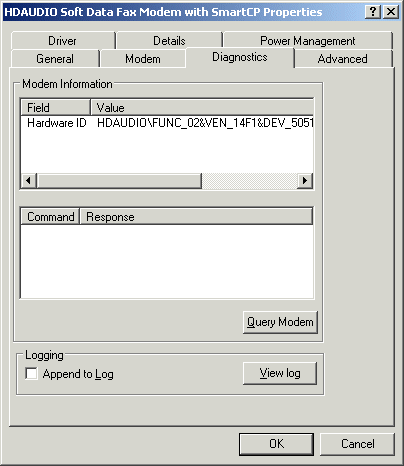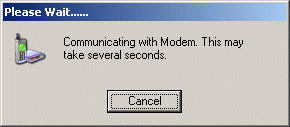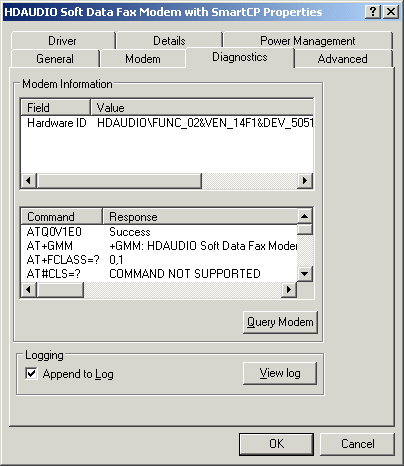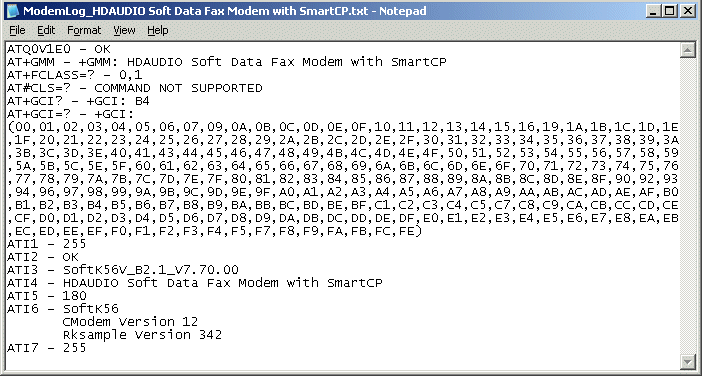Wired Wessex, a local advice, news, support and networking group, held a meeting at the INTECH Science Centre near Winchester on 30 September 2010.
After drinks, nibbles, and networking, Dr Andy Stanford-Clark, IBM Futurist, Distinguished Engineer and Master Inventor, gave an excellent talk entitled, “Innovation for a Smarter Planet”
Andy Stanford-Clark’s “day job” at IBM is with their “Smarter Planet” initiative: http://www.ibm.com/smarterplanet – hence the title of his talk! The Big Idea here is instrumenting everyday objects, connnecting them so that they can communicate, and applying intelligence to the resulting data to make things “Smarter” – and, hence, more efficient, greener, etc, etc,…
IBM’s work, of course, does this on a corporate scale; but Andy illustrated his talk with his own “home-made” gadgets controlling and monitoring things in his own house – like the fountain in his pond, and his mousetraps!
It was a very interesting, entertaining, informative and thought-provoking presentation.
This was the first time that Wired Wessex had sought sponsorship for one of their events. After Googling Andy Stanford-Clark, I thought that he seemed to be into just the kinds of things that Antronics Ltd is doing these days – so decided make this our first ever sponsorship deal. I was glad to be joined by my good friend Clive Andrews of Aleka Design as co-sponsor:
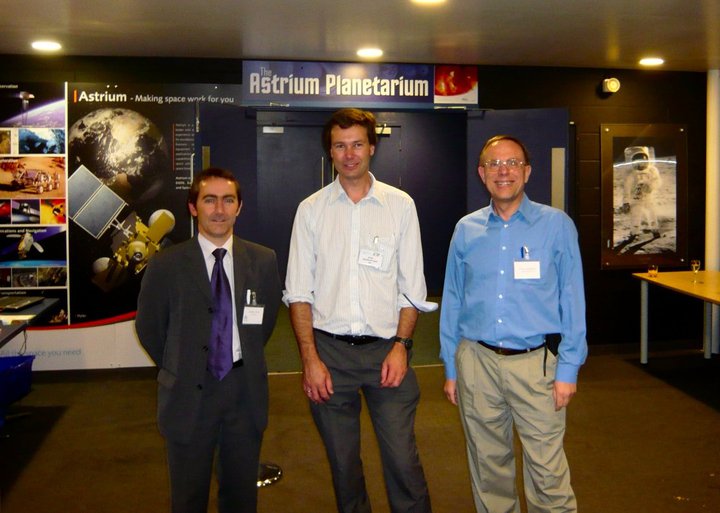
The meeting was well attended with plenty of interest in our displays during the networking times:

I would certainly recommend this to anyone considering such an opportunity.